To save current image press ![]() button.
button.
If you want to process all opened images or only selected images, you should use batch processing mode. Current resize, frame, mask, etc styles (you can see the result image with all settings applied in preview window) will be applied to all of them. To start batch processing, press Start! button. You'll see the following dialog:
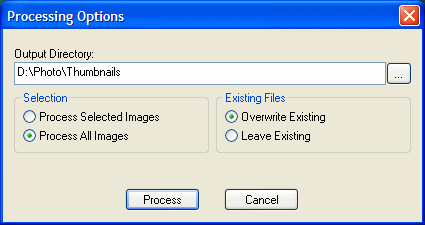
First specify the output directory for the result files. Type it
in Output Directory field or press ![]() button and browse for it.
button and browse for it.
Use Selection radio buttons to choose to process either all opened images or only selected ones. If there are no selected images, all images will be processed and these radio buttons will be grayed out.
Use Exisiting Files radio buttons to set whether to overwrite files with the same filenames or not.